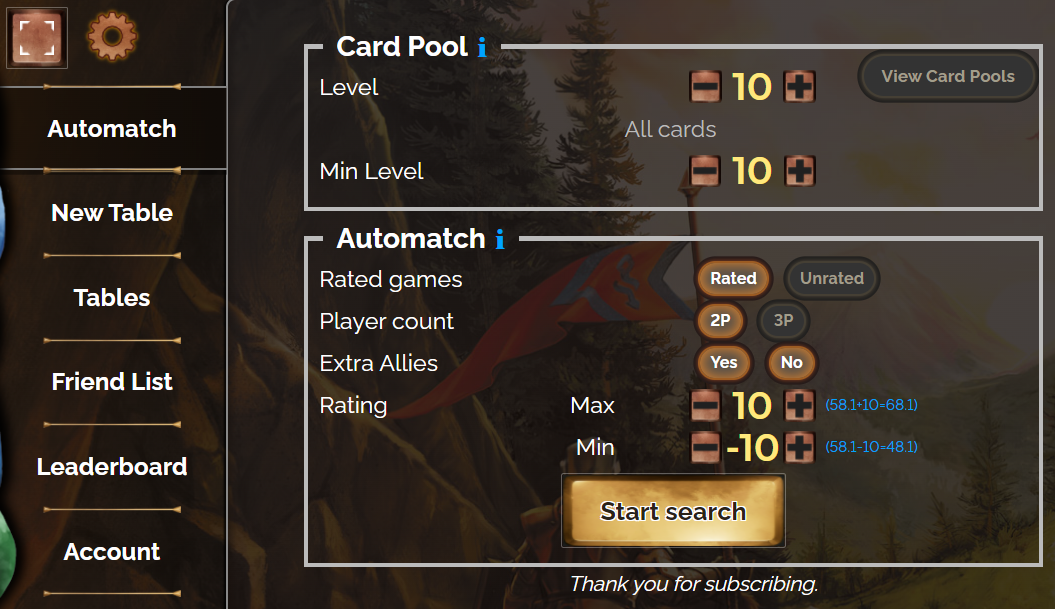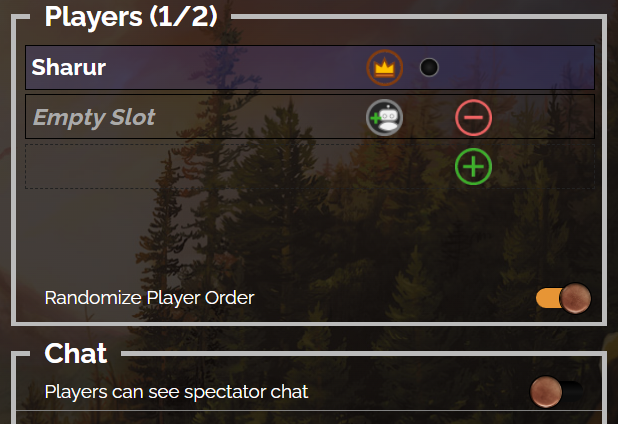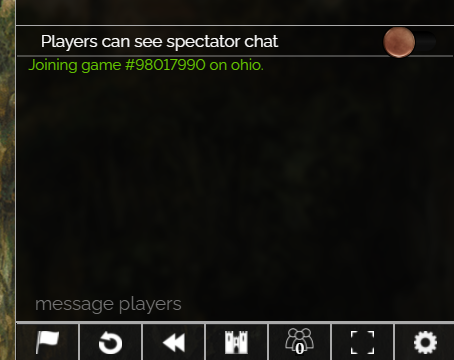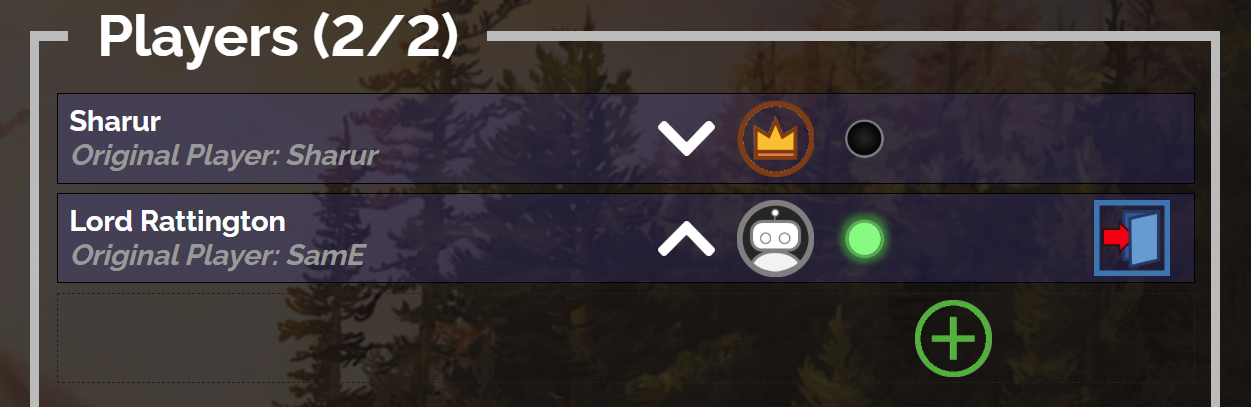Last updated: November 14, 2025
Dominion League FAQ
Frequently Asked Questions for the Dominion League
Contents
- Signing up
- Discord and the online community
- Scheduling matches
- Playing matches
- Dominion Online
- Details and backend
- Miscellaneous
If you have a question that is not answered here, please contact us.
1. Signing up
How do I sign up?
See signing up.
What is required to sign up?
How do I play a rated 2-player game?
In Dominion Online, click the Automatch tab. In the Automatch options, make sure Player count is set to 2P and Rated games is set to Rated.
I didn’t respond in time to the Discord message to confirm my signup. Can I sign up again?
If the deadline hasn’t passed, you are encouraged to re-sign up by filling out the Google form again.
Do I need a subscription to Dominion Online to sign up?
Per the membership requirements, you do not need to buy a subscription, but you do need to create a free account.
Am I required to play matches on Dominion Online (http://dominion.games)?
Yes (see match structure). Note that you are required to have a Dominion Online account and you must play 10 or more rated 2-player games before you can play in the League.
How good do I need to be at Dominion to sign up?
We welcome players of all skill levels. Players are divided into different tiers so that they can compete against opponents of similar skill.
How proficient in English do I need to be to sign up?
You will need basic English skills to communicate on Discord and schedule your matches. Scheduling isn’t too difficult, and if you can understand this paragraph, you will be fine. Let a moderator know if you have language issues, and we may have someone who can help translate.
Who do I play against?
Typically, you will be put in a division with 5 other similarly skilled players. Occasionally, your division may have fewer players (this is more common in lower tiers) or an extra player (this will only happen in higher tiers).
How do I know who is in my division?
The introductory message in your division’s Discord channel will say who is playing in your division, and will be pinned for your reference. You can also see which players are in every division on the Standings page.
How do I know who my moderator is?
The introductory message in your division’s Discord channel will say who your moderator is, and will be pinned for your reference. There is also a post made in #announcements each season with a full list of moderator division assignments.
What is the role of my moderator in my division?
Your moderator’s role is to make sure players stay on schedule, and resolve any disputes between players. You can feel free to reach out to them at any time, either in your division channel or via a direct message if you have any questions or concerns about the league. They can help resolve any conflicts between players such as scheduling issues or rules violations. Your moderator may also check in with you throughout the season for various reasons such as if you fall behind the one match per week pace, or if your opponent is having trouble reaching you. Please respond promptly to any messages your moderator may send you.
2. Discord and the online community
What is Discord? How does it work?
Discord is an instant messaging app. In the Dominion Discord server you can discuss Dominion topics with players all over the world. These discussions are organized into different channels (denoted by #). There are channels for Dominion strategy, the Dominion League, and your specific division.
Why do I need to use Discord?
Discord is where you will message opponents to schedule matches and receive important announcements.
How does the Dominion League use Discord?
You will mainly use Discord to communicate with the other players in your division, and the moderators. You can also see announcements about upcoming matches so you can spectate them, and you can announce your own matches.
How do I make sure I see important Discord messages?
We strongly recommend turning off Message Requests for the Dominion server. This ensures you get notifications for all Direct Messages from your opponents and moderators. To do this:
- Right-click / long-press on the server icon in the left sidebar
- Choose Privacy Settings
- Make sure “Direct Messages” are turned ON and “Message Requests” are turned OFF.
If you don’t otherwise check Discord frequently, you may find it helpful to get notifications for all posts in your division channel, instead of just ones in which you’re tagged. To change the notification settings, right-click / long-press on the channel name in the sidebar.
Why are people in voice chat?
The primary purpose of the voice channels is for players to provide commentary on ongoing matches for spectators to listen to. Sometimes players commentate their own matches, while other times third parties provide commentary. Please mute yourself in Discord before joining one of these voice channels so that the commentators are not disrupted.
Note that you should usually not join voice chat if the discussion is about a match you are playing! If your opponent is doing commentary, they may be okay with you joining the voice chat and discussing the match together, but you should check with them first. You should never join voice chat of third party commentary for your own match!
How do I see what matches are coming up, so that I can spectate them?
Check the Dominion calendar. There is also a pinned post in the #matches channel with links to Google calendars that you can add to your own calendar.
How do I announce my matches so others can spectate me?
See What is the calendar form?
What is a Town Hall on Discord?
The moderators host Town Halls to gather feedback on a specific topic that doesn’t have clear answers. Town Halls take place over a 24-hour period in the #town-hall channel on Discord. They begin with a presentation by the moderators on the topic and some of the options under consideration, then everyone is invited to contribute via messages and emoji polls. Following the discussion, the moderators formulate a plan of action based on the feedback, which, if opinion is split on the matter, could involve choosing to collect additional feedback from all League Players via the Returning Form.
3. Scheduling matches
How do I schedule matches?
You will need to coordinate with your opponent via Discord. Your division will have a dedicated channel that you can use to contact your opponents. We recommend using a thread in your division channel to discuss times with individual opponents. We discourage using DMs to contact your opponents, as it makes it harder for the moderators to keep track of your division’s progress, and there is no opportunity for other players to offer to play when one player is available but the other isn’t. Additionally, due to Discord settings, some players may not receive notifications of DMs, and Discord provides no indication when this is the case.
It is very beneficial to schedule matches in advance, instead of hoping someone is available to play impromptu. We highly recommend adding any matches you schedule to the League calendar form - see What is the calendar form? for more information.
What is the calendar form?
The League calendar form allows you to add your scheduled matches to the league calendar. The calendar is visible on the match calendar, which also contains a link to the form. There will also be a link to the form in the pinned posts in your division channel.
Adding your matches to the calendar causes them to be automatically announced on Discord in both the #matches channel and your division channel. In the #matches channel, upcoming matches are summarized once per day, and are also announced an hour in advance, and again when they are starting. In your division channel, matches are announced when they are added to the calendar, and again when they are starting.
Additionally, the League’s automated systems use the calendar to track players’ scheduling progress. Though it is not required, we highly recommend using it.
May I play multiple matches per week?
Yes. We recommend playing at least one match per week, and encourage you to stay ahead of schedule.
What do I do if my opponent did not show up at our scheduled time?
Please wait 15 minutes past the scheduled time to see if your opponent shows up. If your opponent has still not arrived, notify your moderator. While this can be frustrating, there are many reasons this may happen.
What do I do if I can no longer make it to a match I scheduled?
You should let your opponent know as soon as there is a chance you will be late, or miss the match entirely. If you will miss the match, reschedule with your opponent.
What do I do if someone in my division never responds when I try to schedule with them?
Notify your moderator as soon as possible if someone in your division is unresponsive.
What do I do if it is impossible for me to schedule with someone in my division?
Notify your moderator if your schedule is completely incompatible with someone else’s. Make an effort to schedule matches on the weekend if necessary.
What happens if someone in my division is completely inactive?
If someone does not respond to any other players in their division, or to their moderator, that player will be removed and suspended from the League. See drops and suspensions and dropped players for more information.
What do I do if I can’t play all my matches in time?
Notify your moderator as soon as possible, and they may be able to grant you an extension. See extensions for more information.
What do I do if I can’t finish the season due to unforeseen circumstances?
Notify your moderator as soon as possible and explain your situation. The moderator can remove you if necessary, and can waive the suspension if appropriate.
4. Playing matches
What is a match? Is it the same as a game?
See matches.
How long is a match?
Most players play a 6-game match in a single playing session lasting about 2 hours, without breaks. As a courtesy to your opponents, you may want to adjust your play speed if you find your matches are considerably longer than this.
Do I have to play all 6 games at once?
No, you can play the games of a match across multiple playing sessions. However, most players prefer to play all 6 games at once. Make sure your opponent is aware how many games you intend to play in each playing session. Submit the results of each playing session separately as you go, and they will be added together on the standings.
Who should be the starting player each game of a match?
See starting player.
Which cards do we play with?
Per 4.5.3 and 4.6.6, the default is to play with all the cards that you and/or your opponent have access to. If you have a subscription, you get to play with all of the expansions you have. If you do not have a subscription, but your opponent does, you may need to learn some new cards.
Can I request an undo? Do I need to grant an undo?
Per 4.9, the default policy is that granting undo requests is required for low numbers of decisions that do not provide new information. Granting these undo requests means players don’t have to play very slowly and cautiously. This default policy is common among players in the higher tiers. Players who wish to use a different undo policy must announce it before the match.
What is an undo policy?
An undo policy is a statement to your opponent before a match about what types of undos you will grant to them. Examples:
- “I will grant an undo of any action that doesn’t reveal important new information.”
- “I won’t allow any undos.”
- “I will decide whether to allow each individual undo request as it comes up.”
What are “decisions that do not provide new information”?
Each entry in the Dominion Online game log counts a decision, for example, playing a card. The most common type of new information is learning which cards are where, for example seeing what cards were on top of your deck by drawing them.
For example:
- Playing a Workshop does not give you any new information, so undoing that should be granted by default.
- Playing a Militia does not give you any new information (unless the other player has already discarded), so undoing that should be granted by default.
- Playing a Smithy lets you see new cards, so undoing that does not need to be granted. It’s possible that the Smithy player drew Action cards they couldn’t play and wanted to change their mind, but this is information they learned only after making the decision to play Smithy.
How do I report the score of a playing session?
See submitting results.
Should both players report their score for a playing session?
No, one player should submit the scores of both players.
Which player should report the score of a playing session?
We recommend that the player with more wins during the playing session be responsible for reporting the score. If it’s a tie, the player who was not the table host (and therefore did not have to manage the table settings) should report the score. If you wish to have the other player report the score, coordinate that with your opponent.
Do the players’ VP scores in a game matter for the League?
No, all that matters is who won, or if it was a tie. It does not matter how many VP you won the game with.
Who wins a game if both players have the same VP?
The rules of Dominion say that if both players finish with the same score, the player who took fewer turns (not counting extra turns from cards like Outpost) wins. If both players took the same number of turns, then they tie.
How does the League count games that end in a tie?
See wins and ties.
Do I need to record proof of my game results (screenshots, game IDs, etc.)?
No. When you report your results, DomBot will automatically retrieve the results of recent games and post them in your division channel on Discord. If you disagree about who won a game, notify your moderator.
Why am I required to allow spectators?
Allowing spectators offers League members an opportunity to watch competitive games between some of the top Dominion players. It also allows those players to get feedback after the games. Having spectators at your games can provide you constructive comments to help your future play.
What should I do when spectating a League game?
As a spectator, you can comment on the players’ decisions and discuss strategies with the other spectators. Please refrain from making inappropriate remarks, and be courteous in any critiques. A transcript of the commentary is often given to the players after the game, so they can evaluate their performance and areas for improvement. You may not discuss a game with the players until the game is over. Trying to give a competitive advantage to any player is against the Dominion Online terms and conditions, and could result in your account being suspended.
As a spectator, if you see that the chat message box says “message” rather than “message spectators”, that means that the players have not set “players can see spectator chat” to “false”. In this case, you should notify the players that spec chat is on, and refrain from saying anything about the game until they turn it off.
What resources can I use during a game?
See outside help.
Can I resign or forfeit a match?
See play to the best of your ability.
What can I do if my opponent is playing slowly?
Games in the Dominion League do not use an in-game timer. Players are allowed to play at a relaxed pace, and you can expect some of your opponents to do so.
However, out of consideration for your everyone’s time and patience, the League requires that all players maintain a reasonable minimum pace of play (see play speed). The League automatically collects play speed data for all matches, and if your opponent fails to meet the minimum pace, they will receive a play speed warning after the match. A player who repeatedly receives these warnings will receive a suspension. We hope that these measures mean that you will very rarely encounter a match where the pace of play is unreasonably slow. During a match, if you feel that your opponent is playing excessively slowly, you can consider politely requesting that they play a bit faster.
Why does the League monitor play speed?
Prior to implementing any play speed policies, especially slow opponent play speed was a source of frustration for a significant number of League players, and was cited by a significant number of former players as the reason they stopped playing in the League. In order to address this, the League collected play speed data for seasons 67 through 70, collected survey data on play speed at the start of season 71, and correlated the two data sets to get a picture of what players considered to be too slow.
According to this data, almost all play speed complaints were the result of playing against a handful of the very slowest players. Thus, the League adopted play speed rules designed to encourage that small group of very slow players to speed up enough that their opponents no longer find it painful to play against them. These rules are meant to have as little impact on the typical League experience as possible, as we believe that the vast majority of League matches are played at speeds that are acceptable to both players.
How can I tell whether I’m meeting the play speed requirements?
When your match results data is automatically posted to your division channel, it will include timing data. If your Adjusted Excess Time is consistently below 45 minutes, you are meeting the requirements. Most players are consistently well below this threshold. Note that Adjusted Excess Time values are only displayed if they are positive.
What is Adjusted Excess Time? How is it calculated?
See play speed, and in particular, 3.5.1 and 3.5.2.
The Adjusted Excess Time calculation mentions time per decision. What counts as a decision?
Any time you change the game state by clicking, that’s a decision. Changes to the game state that the game automatically resolves for you are not decisions.
I’ve received a play speed warning. What does this mean?
A single play speed warning is not necessarily a cause for alarm, as some players may receive a warning due to an anomalously slow match, without being at significant risk of accruing further warnings. However, it may be an indication that you should try to play faster in the future. This is more likely if the match that triggered the warning was a typical match for you. If you’re not sure, we encourage you to reach out to a moderator - we’re happy to help you understand the situation, and figure out whether and how you should adjust your play speed.
5. Dominion Online (http://dominion.games)
How do I add someone from my division as a friend on Dominion Online?
Click the “Friend List” tab in the lobby, enter your opponent’s username, and click “Add”.
How do I make a table?
Click the “New Table” tab or the “Create Table” button in the lobby.
How do I find my opponent’s table?
The easiest way is to add your opponent as a friend, using the “Friend List” tab. Then, go back to the “Automatch” tab, and click “join” next to their username in the Friends list on the right side. They do not need to add you as a friend unless they have “Followers see your activity” set to OFF.
You can also click the “Tables” tab in the lobby, and find their name. However, the search for the table host is case sensitive, and sometimes the tab doesn’t load properly.
Do I need to create the table if I have a subscription, but my opponent doesn’t?
No. All of the cards that you and your opponent have access to will be available regardless of who creates the table.
Do we play rated or unrated games?
League games are unrated. One reason for this is that rated games do not allow specifying the starting player.
Which cardlists do we play with?
The default is to respect the disliked and banned cardlists, and to use no other special rules (such as “Extra Plunder”). These are also the default settings for a table on Dominion Online. Players can agree to make changes to this, such as respecting the liked cardlist. See table settings, table settings reference, and modifying table settings for more information.
What are cardlists?
Everyone gets 3 cardlists, and each one can have up to 5 Kingdom cards and up to 3 landscapes (Allies, Events, Landmarks, Projects, Prophecies, Traits, Ways). Putting things on these lists can change the likelihood they show up in your games:
- Liked list: these things show up twice as often
- Disliked list: these things show up half as often
- Banned list: these things never show up
If you and your opponent both have the same card or landscape on their lists, the likelihood it shows up is a product of both your preferences. For details on how this works, see the official cardlist announcement.
How do I set the cardlists at my table?
You can find the “Respected Cards” setting under “Kingdom Options”. The “Respected Cards” setting has one button each for “Liked”, “Disliked”, and “Banned”. By default, “Liked” is off and “Disliked” and “Banned” are on.
How do I set the starting player at my table?
To have the starting player determined randomly for the first game of a match, check that “Randomized Player Order” in the “Players” box in the upper right is enabled. To set the starting player in subsequent games, turn off “Randomized Player Order”. You can change the player order by dragging and dropping, or by using the up and down arrows next to the players’ names. Note the username of the player who went first during a game is colored red in the game log and chat box.
What other settings should I be aware of?
You should uncheck “Players can see spectator chat” so that spectators can discuss the game with each other. They are usually willing to share their insights with you after the game.
This setting can also be changed during a game.
You will otherwise use the default settings (see table settings and table settings reference for more information), though note that the two landscape slots might not be included by default if your automatch card pool level is set below 10. The image below shows what your table settings should look like.
Some settings depend on whether my game has expansions. How can I tell?
One of the introductory posts in your division channel lists the subscription status of the players in your division. You can also see your subscription information on the Account tab of the Dominion Online website. If neither player has access to any expansions, the game will be base-only.
What do I do if I have connection issues or other technical problems during a game?
See suspending games.
How do I reload a suspended game?
First, make sure you have the game id. If you’re still in the game, you can find the game id at the top of both the game log and the game chat.

If not, you can use DomBot to retrieve the game id. There are a number of ways to retrieve the game id via DomBot - if you need help, don’t hesitate to reach out to the moderators on Discord.
Next, if you’re still in the game, make sure you resign the game, rather than just exiting it. If neither player resigns, the game may never be marked as completed in the database, and you won’t be able to reload it.
Once you’re ready to reload the game, create a new table, have your opponent join, then click “Load Old Game”.
Enter the game id and click “Load From End” to resume the game from where you left off. You should now see a Decision Index that is greater than 0. If you see a message about an Internal Error at this point, then unfortunately the game cannot be continued.
Make sure the player order is set correctly. You’ll see the original player order in gray.
Now you’re ready to play! Both you and your opponent should click “Ready”, as you normally would, to start the game.
Why can’t I play my League matches on the Temple Gates Games app?
There are a number of advantages that dominion.games offers over the TGG app for Dominion League play. These include:
- Players can access the site from any device with a web browser
- Games are hosted on a dedicated server, which provides increased security and reliability
- Spectating games is an important part of the Dominion League community experience
- In-game chat is important for players and a critical part of the spectator experience
- Games can be reloaded in case of connection issues or other interruptions
- Moderators can join games in progress or reload games to help resolve questions and disputes
- The Dominion League has read-only access to dominion.games game data, which enables easy verification of results, and a number of other valuable automated tools that keep the League running smoothly
Additionally, we want to keep the Dominion League experience as fair and straightforward as possible. We believe that using a single platform is the best way to accomplish these objectives: players do not need to learn to play on two different platforms, or negotiate regarding which platform to use.
6. Details and backend
How do the moderators determine players’ tiers (A, B, C, etc.)?
See tier placement.
How many tiers (A, B, C, etc.) and divisions (C1, C2, C3, etc.) are there each season?
See tiers.
How do the moderators group divisions by time zone?
As much as possible, players are grouped by their time zones in tiers E and below. Players may indicate their flexibility on the Returning Form to help us sort players.
What do I do if my regular schedule makes it difficult to play with people from my own time zone?
If you are a new player, we collect this information when you sign up. If you select the answer “I expect my availability to be very different from that of others in my time zone” in response to the Availability question, your onboarding moderator will follow up to ask for more details and figure out how to place you.
If you are a returning player, and the availability that you indicate on your returning form matches up better with players in another time zone, we may allocate you to a division accordingly. If you’d like to request to be placed with players in a specific time zone other than your own, you can contact your moderator.
What are promotions and demotions, and how do they work?
At the end of the season, my division has fewer than 6 players. How does this affect promotion and demotion?
The same places promote and demote as normal. If a place that would demote is vacant, no additional players demote. See dropped players for more information.
If I take a break from the League, what tier do I return to?
Generally speaking, you will be able to return to your previous tier if your break is no more than 5 seasons, but there may not always be space for players in higher tiers to do so. If your break lasts 6 or more seasons, you will be placed as a new player. See hiatus, tier placement, and flex divisions for more details.
How are play-in matches and free promotions determined?
See free promotions.
How are the standings calculated?
See standings and tiebreakers.
What are the Tier Championships?
Within the Dominion League structure, there is a Championship match each season, played between the top two finishers in A Tier.
The League doesn’t run Championship matches for players in other tiers. However, there is an optional and unofficial tournament for top finishers in other tiers called Tier Championships. This tournament is run by a different team of moderators, and participation is not mandatory, but it may be a fun way to cap off a winning League season. Participation in this tournament will not affect your League standings in any way.
You can get more information about the Tier Championships from the tournament’s rules, and see a list of past winners in the tournament’s Hall of Fame.
How were the numeric values for the play speed rules chosen?
The League collected play speed data across all matches from seasons 67 through 70, and used that data to inform the design of the play speed rules.
The median time per decision across the League during that period was 3.33 seconds, while the median player average time per decision was 3.46. These values were both rounded up to 3.5 seconds for simplicity.
The 45 minute Adjusted Excess Time threshold was chosen in order to minimize the impact of the play speed rules. We believe that the vast majority of League matches are played at a reasonable pace, and only want to speed up the most extreme cases of slow play. A 45 minute Adjusted Excess Time threshold would have triggered play speed warnings for 0.8% of player matches from seasons 67 through 70.
7. Miscellaneous
What are the rules on etiquette?
See conduct, and in particular, behavior and misconduct.
What do I do if there is a player with an offensive username?
Notify the moderators, and we may help them change their username.
Are there ever matches with 3 or more players?
No, all matches are played with 2 players.
How can I share ideas about how the League could improve?
You can choose any of these methods you prefer:
- Use our contact page.
- Contact a moderator via a Discord direct message.
- Submit your suggestion via the Returning Form.
- Participate in a Town Hall on Discord.
- Use the Dominion League Hotline for urgent matters.
- You are also encouraged to develop your idea by discussing it on Discord.